The Fear of Missing Out (or FOMO) is a real issue afflicting people today. Everyone sees all their friends’ cool social media updates and latest gadgets that make your current stuff seem obsolete.
This happens in the automotive world as well. Cars get cool new tech almost yearly, and if you have a car that’s a few years old, it can seem like you’re riding in a Model T during the time of Model S.
One of the more interesting advancements in car tech is the head-up display (HUD), a semi-transparent display that projects useful information like vehicle speed, the direction of travel, or navigation instructions onto the windshield so it’s right in the driver’s field of view. Head-up displays help drivers keep their eyes on the road.
ALSO SEE: Affordable Cars with Head-Up Displays
They’re impressive and futuristic features of new cars, but it turns out you can find a way to get it in your old car now, thanks to third-party devices from companies like Garmin. They plug right into your car to provide give your older vehicle some new and useful tech. Additionally, they can provide some connected functionality as well through a Bluetooth connection with your smartphone. We got our hands on the recently launched Navdy head up display to see how it fares.
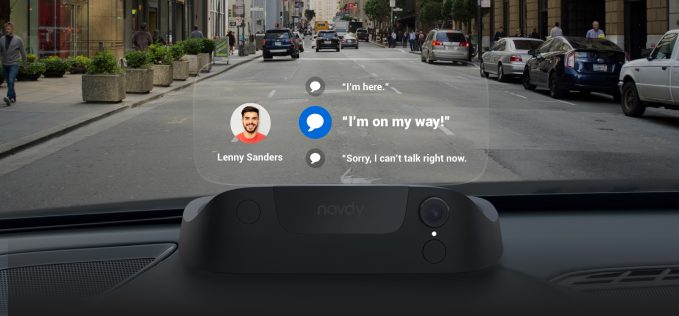
Setup
Navdy arrives in a sleek box, much like the latest smartphone would. It comes with three different types of mounts designed to accommodate different types of dashboards. There’s a power cable that goes from your car’s OBD2 port to the Navdy, which also provides the data needed to display accurate speed and revs. Cars built after 1996 will feature a compatible OBD2. Vehicles older than that will not be compatible with the Navdy.
There are sticky clips included to route the cables out of the way.

We decided to install the Navdy in Editorial Director Jonathan Yarkony’s Audi A4. It meets the products requirements of needing to be newer than 2003, and it is lacking fancy features like GPS and Bluetooth connectivity, which the Navdy can provide. Installation is a relatively painless process, taking the two of us just about 30 minutes.
Of the three mounts, we used the short mount, and also had to apply a rubber mat that is affixed to the dashboard via a sticky adhesive.
Setting the product up required a lot of testing and ensuring that the Navdy is in the right position, meaning you can see the content on the display without it blocking your view of the road.
In addition to the actual display, there’s a rotary dial controller that is strapped to the steering wheel. This dial is the main way of interfacing with the Navdy, although you can also use 3D gestures, and recent updates have enabled voice recognition as well. It uses a circular battery, and it will be interesting to see how long it lasts.
After that, you get your smartphone out and download a Navdy app to pair to the device.
The Connected Piece of the Puzzle

The app is a very important part of the Navdy experience. While the display has some map data on board, you have to set navigation destinations from your phone. Furthermore, the app can give authorization to have other kinds of notifications display on the Navdy screen. Unlike with Android Auto and Apple CarPlay, Navdy can show every notification you get on your phone. Emails, texts, sports updates, Tweets, Facebook statuses, and basically anything that creates a notification on your phone, you can get it shown on the Navdy.
It works with both Android and iOS devices. It’s important to get comfortable with the app, since navigation and destinations have to be set through here, rather than your device’s native mapping application like Apple or Google Maps. The Navdy itself features its own GPS, so it’s not taking that information from your phone. And its onboard mapping system uses Google Maps.
Using the Navdy
Using the device is pretty easy and intuitive. For starters, the display is extremely bright and colorful, and it’s highly visible even when wearing polarized sunglasses, which is a big plus, something modern cars with HUDs struggle with.
Pairing it to a phone was easy and there was already an update available to improve and add functionality to the Navdy HUD. In fact, updates seemed quite regular and during our testing — we had to update our Navdy twice, adding new functionality and features each time. During a conversation with Dan Currie, Chief Revenue Officer at Navdy, he explained that the company is very close to the community of users and takes their suggestions and input very seriously, which helps explain the frequent updates.

Navigating the interface and menu is simple and easy. It responds pretty quickly and the animations in the display are slick and full of character. In addition to the rotary dial, Navdy responds to waves of your hand, as a quick way to read out or dismiss a notification.
We let several of our editors try out the Navdy and the experience seemed pretty intuitive. No one asked for instructions or a manual, which bodes well for everyday usability. Each editor had a few comments about the device.
“It’s a bit bright, almost too much so,” said our fearless leader, Jodi Lai, Editor-in-Chief of AutoGuide.com. She was worried that the display was too distracting. She also mentioned it was easy to use, and that the on-board information that it was pulling from the car made for a helpful digital dashboard showing road speed, engine speed and fuel information. New updates also show temperature, g-forces and even speed limit information.
Former Road Test Editor Dan Ilika used its route guidance system, which ultimately tried to lead him (and the car) across a pedestrian bridge. He clearly experienced a few glitches and navigation hiccups and was a bit disappointed by that. Overall, he thought it was a cool addition to an older car, although looking at the device from outside the car as you approach it, he noted it looked a bit dorky and inelegant. But as an aftermarket device, that’s easy to deal with.

Jonathan Yarkony and I set up the Navdy, which was a pretty painless process, although there was was the usual fear of messing up the application the 3M adhesive that attaches the base of the device to the dashboard. It went fine, but about a month after installation, the adhesive seemed to be losing its grip and lifting around the edges.
Jon has few complaints about it. Since it’s affixed to his Audi A4, he has the most hands-on time with the device, and has quickly integrated the Navdy app into his daily commute. “I do wish it used some more information like alternate routes via Waze, so I won’t get stuck in a traffic jam en route somewhere.”
Navdy’s documents say that there are alternative routes available, but it doesn’t seem to be prompting us at all. However, there’s more integration, including Siri and Google Assistant support so you can search for places on your route.
As mentioned earlier, Yarkony’s wife, who jumps into his car time-to-time, said that the base is in her field of vision and doesn’t like driving around with it. The couple has a pretty drastic height difference (he’s 5’10” and she’s about 5′), and the Navdy was installed with the smallest and lowest mount. If you have multiple people using the same car, this may be a point worth thinking about.
The display while driving is a highlight here. The Navdy shows you intersections and on/off ramps clearly and without any confusion (except for what happened with Dan). It’s hard to get lost with the Navdy telling you where to go.
Finally, the biggest complaint about the Navdy is a hardware one. It needs its own microphone and speaker, rather than replaying audio from your phone. This is a huge issue for vehicles that don’t have Bluetooth audio support, and the result is needing your phone out and close to you, so you can hear it or respond to it via voice. If you have an auxiliary cable to connect to your car, it will be a better experience since the Navdy can control your music app too.
The Verdict: Navdy HUD Review

After thorough testing, the Navdy proves to be more than just a cool gizmo. While not perfect, I’m impressed with its initial functionality and the additional features that are added through updates. Costing $399 (for a limited time) it helps add a pretty decent amount of modernity to an older car. If you’ve been holding off on getting a new car but want some of the cool new tech, this is certainly a solution.



Leave a Reply