 Eventually, BMW offered a “cradle,” which is a kind of a case that holds the phone in place, charges it, and ensures the car is connected to the device when it is plugged in. BMW’s systems were usually found in the armrest of its automobiles, while its cables and adaptors could also find space there.
Eventually, BMW offered a “cradle,” which is a kind of a case that holds the phone in place, charges it, and ensures the car is connected to the device when it is plugged in. BMW’s systems were usually found in the armrest of its automobiles, while its cables and adaptors could also find space there.
Mobile technology is advancing at a far more intense pace than motor vehicles, and people keep buying new phones, while their cars are not changed that often.
Even if they were, the automobiles would still have a disadvantage because they were developed when other, older phones, were flagships, and those were almost obsolete when the vehicle that supported them perfectly reached the market.
BMW wants to prevent that situation from happening in its vehicles that support particular connectivity features with smartphones. The solution found by the Germans is to offer firmware updates for their devices, but the users must do these themselves, and it is not like updating the apps on your phone.
Fortunately, BMW has not made a large bundle of car adapters for smartphones, and those that exist are compatible between each other except for different plugs and sizes. The German company has made a firmware update for those devices to ensure that they maintain functionality and full security.
We have decided to make a guide to explain how to update the firmware of the phone cradle in BMW models that feature it. It may work in a similar manner for MINI vehicles, because the same components are used in their underpinnings of the multimedia connection system.Step 1:
Removing the adapter and connecting it to a computer
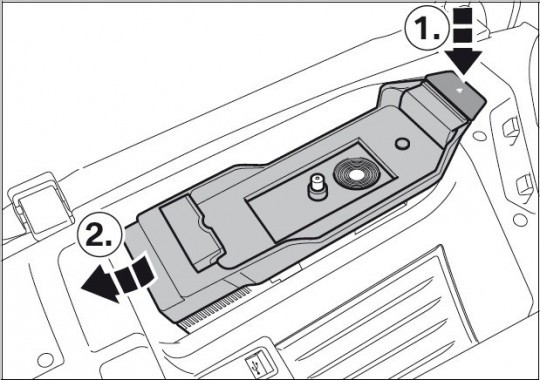 The first step of this method is to separate the cradle from the vehicle. As you can see in BMW’s sketch, the snap-in adapter is removed in two easy steps. The adapter cable, another option for connecting a smartphone to a modern BMW or MINI, is removed through a straightforward process, because it just plugs into the car.
The first step of this method is to separate the cradle from the vehicle. As you can see in BMW’s sketch, the snap-in adapter is removed in two easy steps. The adapter cable, another option for connecting a smartphone to a modern BMW or MINI, is removed through a straightforward process, because it just plugs into the car.
If you have a “snap-in adapter,” you must use a micro-USB to USB connector to link it to your computer. BMW insists you make sure to introduce the plug correctly, and suggests it should be introduced into the device as straight as possible.
Do not “wiggle” the connector, and do not force it into the adapter. You will have to use a cable from another device, because this was not supplied with the adapter at the time of delivery.
The adapter cable, on the other hand, has a USB-A plug, so it fits into a computer that has this kind of connection. If your laptop does not feature the said connection, you will have to use a third-party dongle (most likely for devices that operate with USB-C).Step 2: Using the update tool
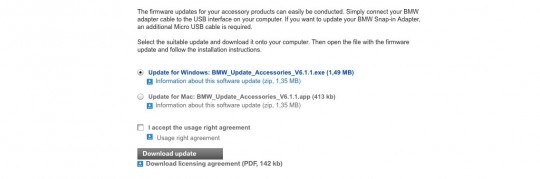 With the BMW-sourced device connected to the computer, you must then enter the BMW website. The German company suggests you use the following link: bmw.com/bluetooth. From there, you must select “Update accessories.” A tool will be downloaded.
With the BMW-sourced device connected to the computer, you must then enter the BMW website. The German company suggests you use the following link: bmw.com/bluetooth. From there, you must select “Update accessories.” A tool will be downloaded.
The process is different, as it depends on the operating system of your computer. It does not seem to work on any Linux distribution, and only Windows (XP, 7, 8), along with Mac OS 10.8 and newer are supported.
Make sure your computer does not have any malware or viruses before making the connection and updating the devices. The update process seems to be straightforward from BMW’s instructions, and all you have to do is press “Extract,” “Connect,” “Ok,” and then wait. Step 3: Fitting it back to the vehicle
 Safely remove the USB device from your computer, and then place it in the car as it used to be installed. It should operate accordingly, and your phone should be able to connect to it without a hitch.
Safely remove the USB device from your computer, and then place it in the car as it used to be installed. It should operate accordingly, and your phone should be able to connect to it without a hitch.
Be sure to have your computer attached to a stable power source during the firmware update. It may take several minutes, and keep in mind that the component can be damaged if the power is cut during the upgrade.
BMW does not mention any precautions of this extent, but it is best to be prepared with a stable source of energy instead of relying on your laptop’s battery, for example.
If the procedure still seems complicated to you, there’s also the option to perform the operation at a local BMW/ MINI dealer. We suggest calling first and asking if they are willing to do it, and ask how much they will charge you for it. There’s a chance it might be free, but you can do it yourself if you are technically and technologically inclined.



Leave a Reply