Page 1

You’ve a car, got 15 days to travel and have good company too. And yes, you’ve managed not to forget the mobile charger, because you see, life without a phone is difficult, even during a vacation. But before you leave the house, your mom makes you promise to call her every day and update her about your well-being. It does get little embarrassing doesn’t it, especially if that happens in front of your friends.

But now, gladly, there’s a solution and it’s a brilliant one – Glympse. It’s a GPS-based location sharing application available on Google Playstore and Apple Store. With the help of this mobile application, you can let your family know about your whereabouts in real time.

After you’ve installed the application from one of the app stores, start it. Then go to the ‘Share Location’ option that you’ll find in the drop down section. Select your recipients (friends, family, and colleagues) and set the watch time (which max is 4 hours) and voila – an SMS/notification is sent to the selected recipient to track you. And this is where Glympse feels the best. Your friends or family don’t need to have the Glympse application installed on their smartphones. They can track you using a unique URL that they get via an SMS. Once clicked, they can either watch you on their mobile browser, or manually type that URL on the computer browser. And yes, there needs to be data reception on the phone.

There’s also an option of sending personalised messages (like ‘Just left office. On my way’) with each sharing request. Other than this, Glympse also lets you request the location from others. For that, you need to select ‘Request Glympse’ option and the select the number of the person whose realtime location you want to see. Then, there are options to create a group, set favourites and also see the past Glympses sent. The application also lets you see who’s tracking you and since when.

It makes perfect sense to start trusting the apps like Glympse. Why to worry about making calls to your folks back home? Let them see you wherever you are, whenever they want and from wherever they want. They deserve a worry-free life.
Positives: Very accurate, easy to use, free. Not creepy as Google Latitude
Negatives: Drains battery quickly, no option to set more than four of watch time (it could be extended by 15 mins each time though).
Photos
 |
 |
 |
 |
 |
 |


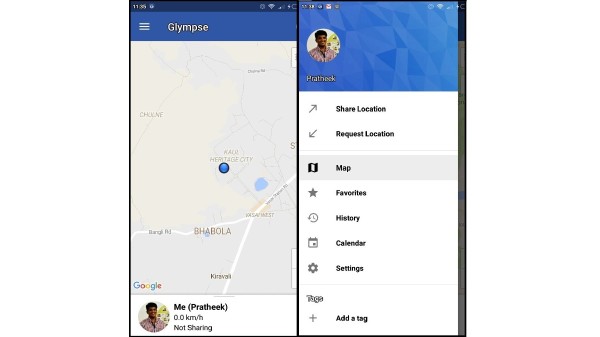
Leave a Reply